First Edit SkirtMaker and copy the Ganesh texture into your Textures inventory.

Rez a simple skirt using following commands:
/1prim prim3
/1 nb 16
/1 rad 30
/1 flare 40
/1 rezResize the prims using:
/1 size <10,15,50>In second part of SkirtMaker tutorials I introduce how you can put a texture to the skirt prims using tuuid and tset commands. Command ttile could be used to tile a texture across the skirt. Try the following commands:
/1 tuuid b04403df-1f43-2419-7f8a-9f91f9743ce6
/1 ttile 1 1Result should looks like the picture below.
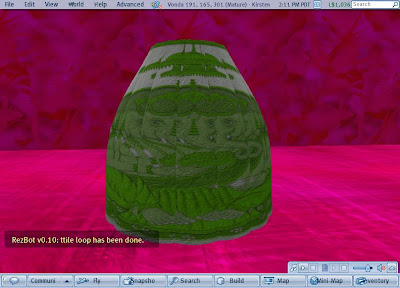
There are two parameters for the ttile command.
First parameter set how many times the texture will be used for the entire skirt, in our sample one.
Second parameter is the percentage of normal section of texture that is used for a single prim. For a ten prims 1/10 of texture should work. Depends of the shape of prims, flare angle might be to much as in our example. Only way to really know the good percentage is to try and test.
Try :
/1 ttile 1 0.8And:
/1 ttile 1 0.5Final Ganesh skirt looks like this :
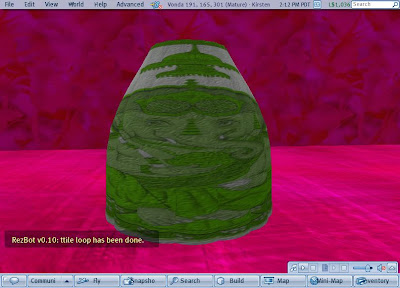

No comments:
Post a Comment